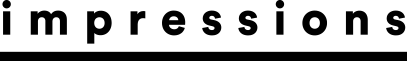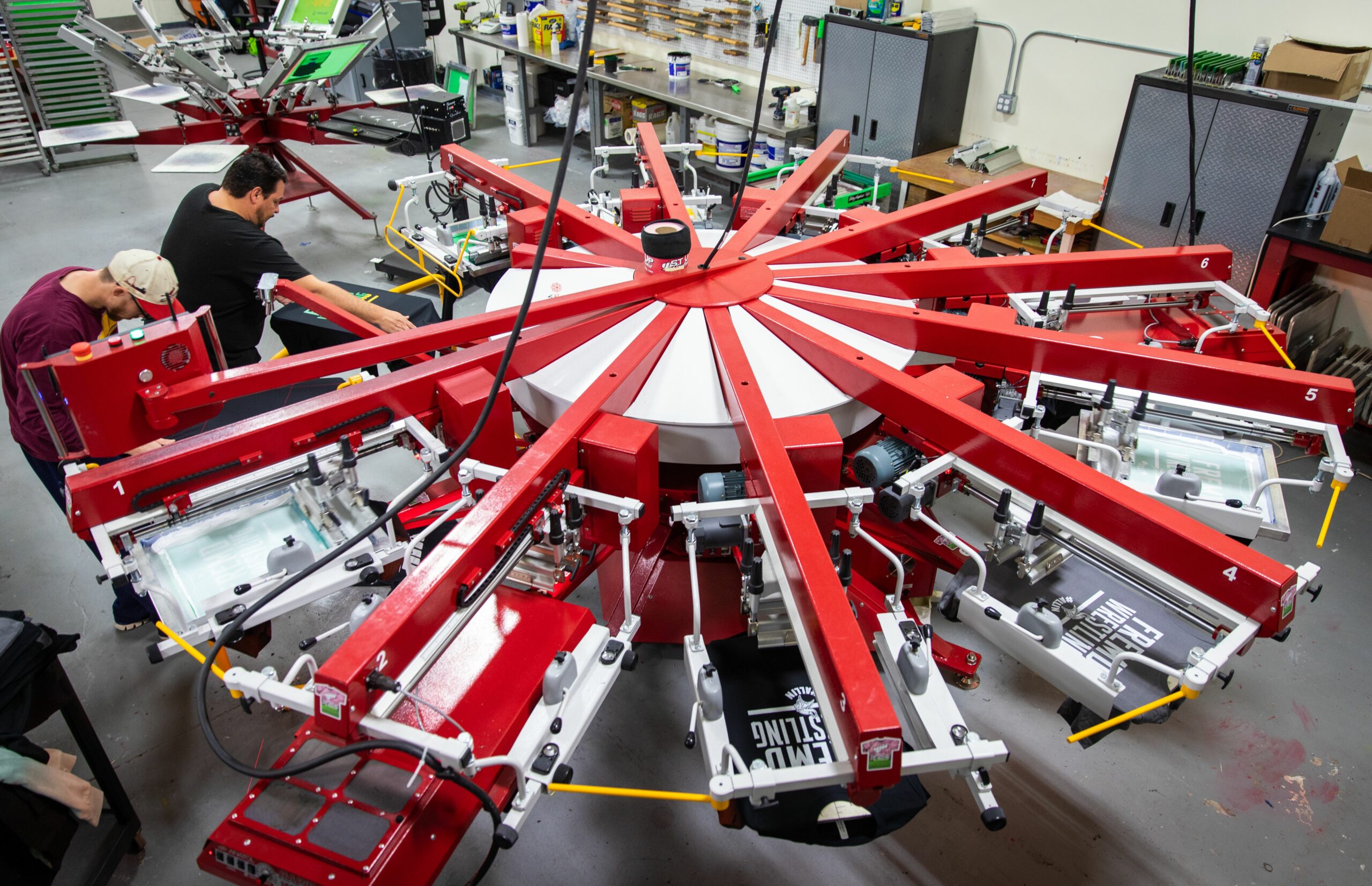December 9, 2013
I sometimes get calls from customers who have problems printing due to the ink being too thick or clogging their screens. Although I can’t rule out the occurrence of a manufacturing glitch, I find that 95% of the time, the ink is not from a just-opened bucket.
After speaking with these screen printers a bit more, I usually pinpoint several problems that may have occurred when re-using or storing the ink. Below are five tips for screen printers to remember when trying to extend the usability of their inks.
1. Debris and lint from handling T-shirts, air blowing, etc., can easily get into open ink buckets, and even ink that is in the screen, and contaminate it, which is part of the clogging issue. Large printing facilities are especially prone to having a lot of lint floating around the plant and should be aware of this issue.
Screen mesh actually can act as a filter for such contaminates because it captures them during the screen printing process. In fact, it is used as a filter medium in other manufacturing environments.
2. To keep the inks handy or close by during the screen printing process, many printers often keep their ink buckets near the printing area. They don’t realize the buckets may be placed too closely to a flash unit or even the dryer. Heat is detrimental to plastisol inks, as it can cause them to gel or solidify.
Once the ink has solidified, the process cannot be reversed with thinners. Adding reducers only provides a false sense of security, and adding thinners can create unbalanced ink that cannot be cured or creates other problems.
3. When running screen printing machines at high speeds, be aware that the platens and screens also heat up and can cause the ink in the screen to gel, especially if the screens are located next to the flash-cure station.
4. After scooping the necessary amount of ink from the bucket for use, remember to place the lid back on and close it. This simple action alone could go a long way to extending the life of your ink. Contamination from lint and debris will be lessened, thus keeping the ink more pristine.
5. If there is leftover ink in the screen, do not scoop it back into the original bucket. Instead, put it into an empty quart container and keep it for emergency use. Placing used ink back into a bucket with a pristine batch will contaminate the ink and cause issues later.
In order to limit waste, put a smaller amount of ink on the screen rather than using a huge glob when starting a job. It’s better to add new ink more frequently to the screen rather than storing a lot of used ink, especially during long production runs.
Kieth Stevens is the Western regional sales manager for International Coatings. He has been teaching screen printing for more than 10 years and is a regular contributor to International Coatings’ blogs. For more information, visit iccink.com and read the company’s blog at internationalcoatingsblog.com.
March 20, 2024 | Production
As with pretty much any business, one of the keys for apparel and T-shirt decorators running a successful custom screen-printing shop is having the right equipment, first and foremost, the right press, or presses.
FULL STORY
March 15, 2024 | Production
As is the case with flash units and dryers, screen exposure units, computer-to-screen-systems and washout booths are critical to successful screen printing of T-shirts and other apparel
FULL STORY
January 16, 2024 | Production
Go to any industry trade show or visit an actual custom apparel screen-printing shop, and your eyes will naturally be drawn to the press, or presses there. This is true whether the shop in question employs a single manual press or is running multiple autos.
FULL STORY