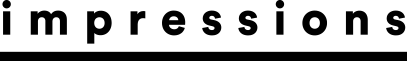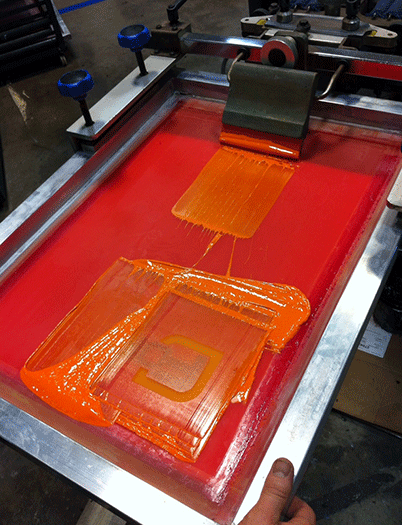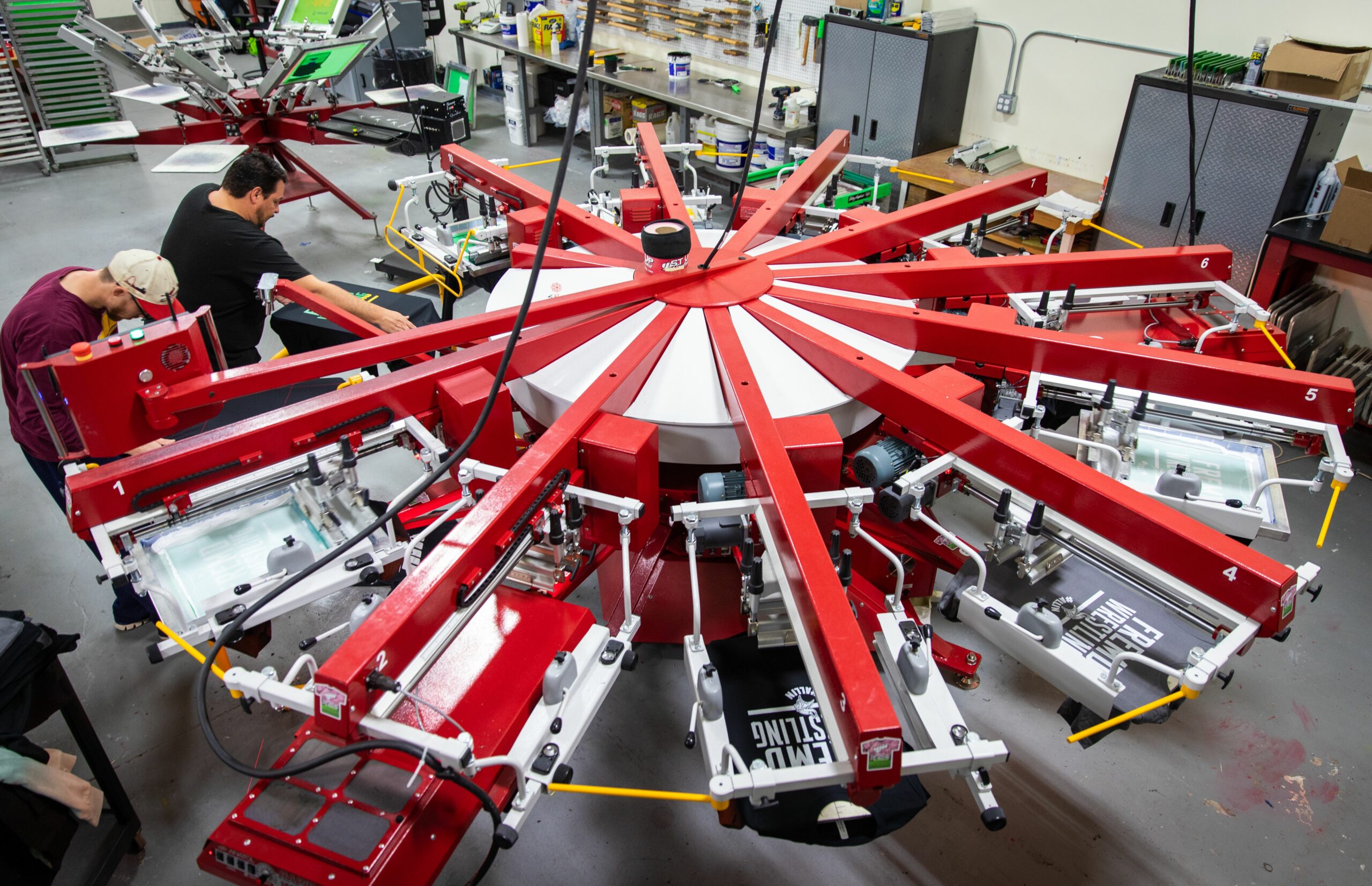February 25, 2014
The manual T-shirt screen printing press has to be the most ubiquitous piece of equipment in the apparel decorating industry. From huge contract printers to tiny one-person, garage-based businesses, these presses are everywhere.
For many new screen printers, a manual press is an entry-level purchase that they make when building their businesses. These workhorses are pretty simple machines, but there are some basic preventative maintenance chores that should regularly be performed to keep them working smoothly.
For the purpose of this article, the following five tips are general in nature, as specific presses may have different needs.
1. Emphasize Cleanliness. This is the most basic maintenance rule of thumb. Keep your press and surrounding area free from debris, lint and globs of ink. The cleaner and more organized your work area, the better. Efficient and experienced printers know that by keeping their work stations “ready to work” and organized, they can produce more per day than someone who keeps his work area messy. Regularly wipe down the press and clean up any ink drips or spills. Keep your tools, squeegees, ink buckets and other items organized and nearby for easy access.
A great trick to minimize downtime and chemical usage is to use platen tape to cover your boards. This essentially is a gigantic roll of masking tape, and is very easily applied and removed. This normally is changed out when lint from the inside of shirts is built up too much, or if the printer has been doing multiple jobs on dark garments and the next print job will be done on a lighter color.
2. Think Feet First. Make sure the press is stable by leveling out the feet on all four corners. It is crucial to build a good print foundation by ensuring the press frame is level, as other items on the press can be leveled as well. Start with the feet and frame, and use a simple bubble level. Adjust each corner until the press is perfectly level and ready to operate.
3. Give the Arms a Tune-Up. When it comes to the press’s arms, there are several areas of which your should be mindful. Ensure bearings are free from lint and dust, and keep them lubricated. You may want to change them out once a year if needed. Also, make sure the lower off-contact bolts are level, even and locked in place.
Keep platen lock handles tight enough to ensure the boards don’t move, but loose enough to allow the platens to slide freely. Adjust the platen level bolts to keep platens level, both side to side and also front to back. Use a bubble level on the front and back of each platen to ensure it is level. Underneath each platen are simple bolts that you can use to adjust until everything is perfect. You should check at least once a month to see if anything needs adjustment.
4. Monitor the Heads. Keep the springs on the heads tight enough to hold the fully loaded screen in the air. Replace the springs whenever they are broken or loose.
Both the front and back off-contact adjustments need to be level with each other. They hold the front and back of the screen equidistant to the platen. Lubricate these adjustments once a month with white lithium grease. Also, keep the micro-register adjustments and locking handles greased once a month. Replace them if they are stripped. Keep the screen holding bars well-greased and tight as well. Replace the locking handles if they are stripped.
Finally, keep the hex bolts tight. Check these daily and adjust them with a wrench if they are loose.
5. Level the Platens at Least Once a Month. Pick one day on the calendar and make this a routine task for that day. Here are some simple steps to follow:
The screen should be parallel with the press platen so that when you are printing with a squeegee, even force can be applied throughout the print stroke to produce a great print. To ensure this is consistent for all print heads on your press, you need to be able to measure and adjust to dial everything in correctly.
First, make sure each off-contact adjustment knob is at the same height. Use a ruler and adjust the knobs until they all are the same.
To adjust the off-contact, measure each corner of a screen to the top of the platen to ensure it is parallel. The old-school method uses a stack of three quarters as the measurement, but using a ruler is probably better. It gives you more accurate reference points, as opposed to just “eyeballing” it. Keep adjusting and measuring each corner of the screen and adjust the distance needed with the front, back or micro-adjustment knobs on your press.
Use a bubble level to check to ensure all adjustments. When everything is correct, you are ready to print. The key part of this equation is to make sure the frame and platen boards are level. If these are true, then when you adjust the screens so they are level, you can be assured everything is properly aligned.
Manual presses are not as complicated as their automatic counterparts, but they do require some general upkeep and maintenance. If performed regularly and as part of a routine, you shouldn’t have any downtime that could cause a production problem. Parts are fairly inexpensive, so keep commonly replaced items, such as springs, handles and bolts, in stock in case you need them. White lithium grease can be purchased at any hardware or automotive parts store.
The work area around the press is equally important. Keep subsequent print jobs ready to go on a rack and commonly used screens handy. Ink, squeegees, platen adhesive, rulers, tape and other key items used during the print run should be kept at arm’s length at all times. If your employee has to walk more than a few steps to find anything, you are not setting him up for success.
(Editor’s Note: The author would like to thank Kyle Peterson, manual press operator, and Jose Nuño, production manager, from Visual Impressions, Milwaukee, for their assistance with this article).
Marshall Atkinson is the chief operating officer of Visual Impressions Inc., and Ink to the People, Milwaukee. Atkinson has lectured on sustainability at ISS trade shows, and webinar industry panel discussions regarding the Consumer Product Safety Improvement Act (CPSIA). For more information or to comment on this article, email Marshall at matkinson4804@gmail.com.
March 20, 2024 | Production
As with pretty much any business, one of the keys for apparel and T-shirt decorators running a successful custom screen-printing shop is having the right equipment, first and foremost, the right press, or presses.
FULL STORY
March 15, 2024 | Production
As is the case with flash units and dryers, screen exposure units, computer-to-screen-systems and washout booths are critical to successful screen printing of T-shirts and other apparel
FULL STORY
January 16, 2024 | Production
Go to any industry trade show or visit an actual custom apparel screen-printing shop, and your eyes will naturally be drawn to the press, or presses there. This is true whether the shop in question employs a single manual press or is running multiple autos.
FULL STORY