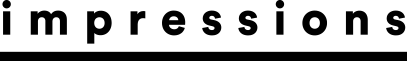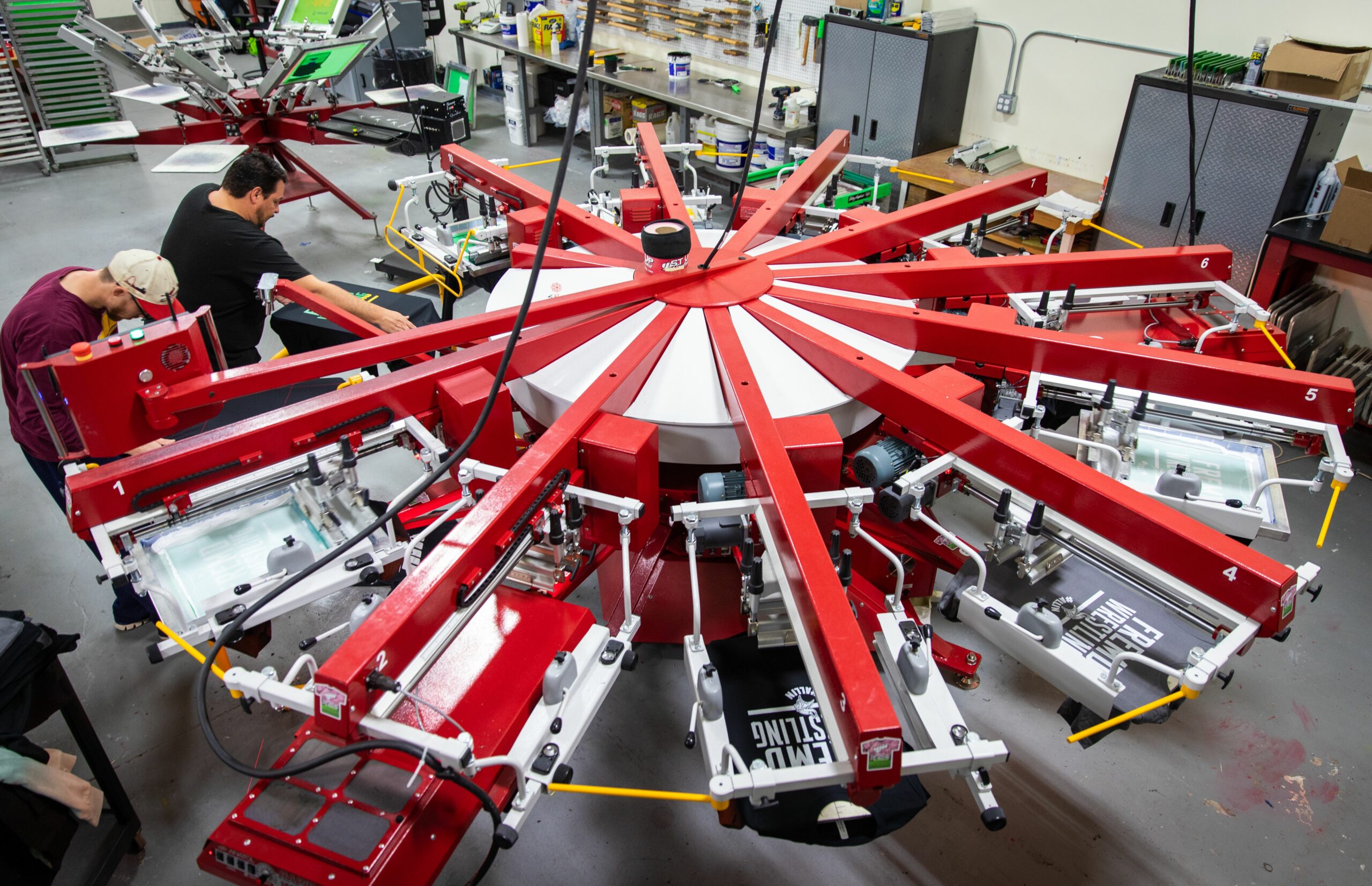February 25, 2014
Editor’s note: To read Parts 1-3 of the “Controlling Variables” series, visit our website at impressionsmag.com and search the Impressions digital edition archives for the August, September, and October/November 2013 issues.
To start this series on controlling the variables of the screen printing process, we first addressed prepress functions. In Part 3 of “Controlling Variables,” we addressed the specifics surrounding the physical squeegee itself.
Now, we come to the remaining variables of the squeegee’s printing parameters, flood bars, flashing and curing. Here, we will continue with the actual squeegee applications.
There are two basic rules of thumb when it comes to squeegee selection: Fewer is better and more is better. I have come across both schools of thought in shops throughout the industry. I espouse the fewer-is-better philosophy and here is why: When working in a facility with multiple manual and/or automatic screen printing presses, the fewer choices (variables) you introduce to the process, the better.
Assume you have three different squeegee durometers in your facility and you are printing a six-color halftone reproduction. If the exact squeegees used in the initial production run are not properly documented for the next reorder, it will be a turkey shoot when the reorder hits the press trying the figure out the correct squeegee selection. The basic rule of thumb to follow is to minimize your selection of available squeegee durometers (to two if possible) and always document the squeegee durometers that were used in each screen to eliminate issues for future reorders.
SQUEEGEE PRINTING PARAMETERS
There are several variables that determine the correct squeegee speed. We already know what durometers of squeegee you will want to use based on the application. The squeegee speed is determined by many additional influencing factors. These include:
Ink Viscosity/Shear Characteristics: How the ink shears from the action of the squeegee pressing the ink into the mesh will be the most influencing factor on squeegee speed settings. This applies to both automatic and manual printing. Printing at a speed greater than the ink’s ability to properly shear will minimize its ability to properly clear from the screen and results in the need for a second pass. Higher viscosity inks will require a slower squeegee speed.
Keep in mind that as the ink warms up from the shearing effects of the squeegee repeat (and heat from the platens, if flashing), the ink’s viscosity will drop and become easier to print. This can allow for an increase in squeegee speed. Always remember that once a run is started and looking good, press adjustments, such as squeegee speed, can alter the color of a wet-on-wet print or opacity of an underbase. Thus, such adjustments must be made with caution.
Screen Tension/Off-Contact Distance: The screen tension/off-contact distance also is another large factor in determining proper squeegee speed. When printing with standard screen printing plastisols, the screens’ tension will determine how easily the ink can be passed through the mesh and be cut off (sheared) at the point of contact with the substrate.
Low-tension screens act as a sieve, requiring that the ink is being forced through the mesh through greater squeegee pressure and slower squeegee speeds. High-tension screens act like a cheese grater and allow for the ink to be more readily passed through the mesh and sheared away in a far easier manner than with lower-tension screens. The result will be a faster squeegee stroke.
Mesh Count: Although the mesh count does not have a vital impact on the determination of the actual squeegee speed, it does play a role. The ultimate goal being achieved between the squeegee and the screen is to deposit the desired ink film onto the surface of the fabric while ensuring that the screen has cleanly transferred that ink film. This leaves the stencil area completely void of residual ink.
It is here that you may see a decrease in squeegee speed based on the mesh counts. Lower mesh counts (24-140) will, in many cases, dictate a slower squeegee speed to ensure the desired results. This is especially true when working with lower mesh counts where special-effects inks may come into play. Larger particle inks require slower squeegee speeds to ensure a proper ink film transfer from the screen/stencil to the fabric surface.
Higher mesh counts (160-305) typically are applied to printing with straight colors where many of these products are of a smaller particle size and have greater thixotropic characteristics. Thixotropic refers to inks that decrease in viscosity as they are agitated by the squeegee and heated by the platens when flashing. As ink decreases in viscosity, it will pass through the screen mesh/stencil more readily and allows you to increase squeegee speed. Although this holds true with flat color, caution must be taken when working with halftone prints so that the halftone intensity is not altered via squeegee speed.
Required Ink Film Thickness/Opacity: As with the rule of coarser mesh counts, the ink film thickness required to achieve a desired effect/opacity also can play a role with regard to squeegee speed. Although the rule of thumb is “Total Ink Film Thickness = Mesh + Stencil Thickness,” faster squeegee speeds typically will deposit a thinner ink film as compared to using a slower squeegee speed. This is accounted for by the fact that the ink has less time to transfer from the screen to the substrate. The result is a decrease in ink penetration into the fabric and an overall thinner ink film on the garment. As previously mentioned, the squeegee speed must be compatible with the viscosity of the ink to ensure a clean transfer of the ink film from the stencil to the surface of the substrate.
Squeegee Angle: For years, squeegee angle was strictly determined by the angle at which a design appeared to print the best. Beyond this fact — and prior to the triple-durometer squeegee blades — many printers (believing more is better) would simply exert enough (excessive) squeegee pressure and wind up printing with the face of the blade. This would result in smeared prints, loss of definition and excessive ink-film thicknesses.
Over time and through trial and error, printers realized that they needed to print with the “edge” of the squeegee instead of the face. At this point, printers began to use higher durometer squeegee blades and began to standardize the angle at which they would print.
Today, most printers (especially automated facilities) set their squeegee angles to between 7 and 10 degrees off vertical as a starting point. Adjustments are made from this point as needed. In many cases, the only screen that requires angle adjustments from the initial settings are underbase screens where the printer is shooting for the greatest possible opacity from the underbase screen.
Squeegee Pressure: You may have picked up by now that squeegee pressure is a direct result of the other variables within the process. The primary variables that affect actual squeegee pressure are the screen’s tension, off-contact distance, ink viscosity and mesh count. The answer to “What is the correct squeegee pressure?” would be: the lightest squeegee pressure required to properly transfer the ink to the surface of the fabric. Always keep in mind that the primary objective here is to deposit the ink onto the fabric and not drive it into the fabric. The result of excessive squeegee pressure is depositing an excessive amount into the fabric, creating an excessive hand requiring additional time/temperature to achieve the proper cure. “Squeegee drag” also is a result of the excessive squeegee pressure required from low-tension screens and excessive off-contact distances.
Flood Bar Considerations: The flood bar plays a simple role in regard to the overall process: ensuring that you properly fill the screen’s stencil with the desired amount of ink to ensure the correct transfer of ink onto the substrate. Although this is a simple step, there still are variables that need attention. For automatic printing these include speed and pressure.
The variable that has a direct effect on determining the flood bar’s correct pressure and speed is the ink’s viscosity. The ink should flow in such a manner that it is pressed and flows into the screen’s stencil. Too slow and too heavy of a flood stroke can result in an excessive ink film transfer. Too fast of a flood stroke can result in an insufficiently deposited ink film. You can determine the correct flood stroke settings by simply watching the flooding of the mesh and the resulting ink film deposited onto the substrate.
Keeping in mind that textile screen printing possesses more variables than any other printing process, having the ability to identify those variables is key in controlling the process. Once you have identified the variables that affect the process, you can develop and implement the procedures needed to control them. Only through this process can true quality be achieved.
Rick Davis is the southeastern regional sales manager for Triangle Ink Co. He is a 35-year veteran of the textile screen printing and apparel manufacturing industries. His background includes plant design, management, troubleshooting, apparel manufacturing and consulting. He also is a member of the Academy of Screen Printing Technology (ASPT). For more information or to comment on this article, email Rick at rdavis@triangleink.com.
March 20, 2024 | Production
As with pretty much any business, one of the keys for apparel and T-shirt decorators running a successful custom screen-printing shop is having the right equipment, first and foremost, the right press, or presses.
FULL STORY
March 15, 2024 | Production
As is the case with flash units and dryers, screen exposure units, computer-to-screen-systems and washout booths are critical to successful screen printing of T-shirts and other apparel
FULL STORY
January 16, 2024 | Production
Go to any industry trade show or visit an actual custom apparel screen-printing shop, and your eyes will naturally be drawn to the press, or presses there. This is true whether the shop in question employs a single manual press or is running multiple autos.
FULL STORY