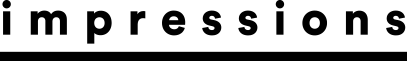November 25, 2014
This year marks the 25th anniversary of CorelDRAW, along with the highly anticipated release of its most current version, CorelDRAW Graphics Suite X7.
This suite includes CorelDRAW X7, the core application for vector art and multipage documents; Corel PHOTO-PAINT, the pixel-based companion for raster image editing and design; Corel PowerTRACE for raster-to-vector conversion; Corel CAPTURE, a utility for capturing images on your computer screen; and Corel CONNECT, a browser-based application that allows access to online digital content, fonts, the new Content Exchange, and your personal archives on your computer and local networks. Corel CONNECT comes integrated in both CorelDRAW and PHOTO-PAINT with dockers and trays, as well as a standalone version. Finally, Corel Website Creator offers a fast and easy platform for building, designing and maintaining websites.
Supporting applications included with CorelDRAW Graphics Suite X7 include Bitstream Font Navigator for managing fonts, Barcode Wizard, Duplexing Wizard, Concept Share, What the Font and Photo Zoom Pro 3. Digital content of more than 10,000 high-quality clip art images, 2,000 photos, more than 1,000 fonts, 600-plus professionally designed templates and more round out the suite. There also are more than five hours of training videos that can be accessed from the new Hints docker.
This latest version of the popular graphics suite was released March 27 and includes one of the biggest comprehensive updates thus far. The user interface has been updated with a more efficient and cleaner look. Users also are presented with much easier access for total customization to fit their particular design needs. Workspace presets now include a “lite” option for beginners, options for illustrators and page layout, as well as the classic workspace for those who do not want to change from previous versions. With customizing at your fingertips, it now is easy to add or remove buttons, tools, menu items and dockers, thus enabling the user to spend more time designing and less time looking through menus to find the necessary tools.
Premium users of the Graphic Suite X6 were presented with a first look at the new Font Playground, which was released to everyone in X7. It gives users a docker for sampling multiple instances of font styles and options without having to clutter designs or work on various pages or documents. This makes for quicker designs by simplifying the old workflow.
MORE NEW OPTIONS
Color styles also have been enhanced with new Color Harmony rules. This allows for quickly modifying complementary colors more easily than before. A Hints view now indicates which objects use a particular color style and the Page Sorter view allows users to see how color changes in the Harmony Editor will affect colors across the entire document.
Outlines were given some love in X7 and users now can control outline positions of any path and specify the positioning outside or inside a path, as well as the “legacy” way of centered on the path. This feature alone is a huge bonus for those who use cutters and plotters.
Object fills now are easier to apply and customize within the Object Properties docker. Fills now can be set to stretch, as well as repeat and mirror. One of the best features is the ability to specify the opacity of each color stop; the effects users can make with a single object are endless. Users also can share their custom fills and patterns through Corel’s Cloud and the new Content Exchange.
PHOTO-PAINT has received some significant improvements from previous versions, including a redesigned interface and workspace enhancements. Customization abilities, new dockers, pressure-sensitive liquid tools, camera effects, interactive brushstroke feathering and transparency abilities make PHOTO-PAINT an award-winning image-editing application that can hold its own against any of its competitors.
You can find a more in-depth review of all the updates, changes and new additions that CorelDRAW Graphics Suite X7 has to offer in a reviewer’s guide that’s offered online as a PDF download at corel.com.
Richard Reilly is a freelance graphic designer specializing in T-shirt designs, color separations and film output. He is an industry veteran, owning an automated screen printing and embroidery shop in Jacksonville, Fla. A self-taught CorelDRAW user, he was named CorelDRAW Master by Corel Corp. in 2012, along with seven other artists worldwide. For more information or to comment on this article, e-mail Richard at richard@fluiddsn.com or visit fluiddsn.com.
What’s Your Best Option?
Corel offers users more CorelDRAW Graphics Suite purchase options:
• CorelDRAW Standard Membership: Those purchasing a licensed box or downloading X7 from the Internet are eligible for the free membership that includes access to performance and stability updates, as well as online content accessible through Corel Connect.
• CorelDRAW Premium Membership: This is a paid option that includes access to exclusive online content, fonts, and new features and services when available. Premium users also are given automatic upgrades to the next major version of the suite with active premium membership.
• 30-Day Subscription: This option lets you rent the full CorelDRAW Graphics Suite X7 for 30 days.
• 365-Day Subscription: This option lets you rent the full CorelDRAW Graphics Suite X7 for a year, which includes all the options of the premium membership.
To download a 30-day trial, visit corel.com. — R.R.
Suggested Reading
Like this article? Read more screen printing articles at impressionsmag.com:
• “Screen Printing Artwork for Beginners”
• “Screen Printing Artwork for Beginners Part 2”
• “How to Use Clipping Masks in Photoshop”
April 27, 2023 | Graphics + Design
When it comes to creating a design layout for a hat, hoodie or T-shirt, there are some basic concepts it’s important to keep in mind to create a design that’s pleasing to the eye, catches your attention and draws you in. One of these concepts is focal point.
FULL STORY
May 18, 2022 | Graphics + Design
According to Erik Cartmill, president of Cornerstone Impressions, Fort Worth, Texas, his business operates on the following philosophy: “Where there’s a Bill, there’s a way.”
FULL STORY
March 3, 2022 | Graphics + Design
“But I’m not an artist!” the screen printer said on the phone for the second time. He had agreed to do some work for his best customer, with a last-minute request for artwork help.
FULL STORY