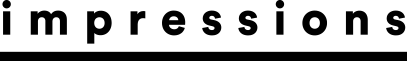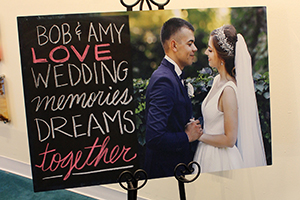August 6, 2018
If you have spent any time in the apparel or decorating industry at all, then you have no doubt heard the term ‘sublimation’. Indeed, many business owners have long since taken advantage of this process to add to their own service offerings, and with good reason – it offers profitability for the owner and creative promotional opportunities for customers. In this article, we break down what sublimation is and what you need to get started yourself.
Sublimation (also known as dye-sublimation) is the process of transferring a special dye to a substrate via heat. The heat serves to both convert the dye to a gas as well as ‘open up’ the substrate to receive this dye. When the heat is removed, the substrate cools and the gas is converted back to a dye leaving a durable and accurate image of your previously printed artwork. This print is wash and scratch resistant as the dye is now essentially part of the polymer.
Many different types of materials can be used as sublimation substrates if they contain a special coating designed specifically for receiving dye. Such materials might be metal, ceramics, aluminum, glass, fiberglass, plastic, and acrylic. Any item that is 100% polyester in composition can be sublimated without such a coating, but you should always take note of the recommended temperature and time needed for each substrate as some may be above the material melting point.
Fabrics benefit tremendously from sublimation. Polyester or other materials that have been prepared specially for sublimation have the advantage of showing the softest possible print that no plastisol or water-based ink can compare with. The result is a soft hand, vibrant print that is durable and colorful.
What Do I Need To Get Started?
If you are veteran of the apparel industry, it is likely that you have many of the necessary components already in your shop. If you are newcomer, there are some important considerations as you choose your purchases.
A Printer
A quality printer will be the workhorse of any sublimation business. An inkjet printer will be required rather than a laser printer. There are some special papers on the market that will turn a laser printer into a quasi-sublimation printer, but the results are not true dye sublimation. These printers commonly use powders or special wax pellets to print rather than dyes.
Commonly used inkjet printers for sublimation include the Epson 1430 and the Sawgrass SG400 (essentially a rebranded Ricoh SG series). Though these are likely the most common sublimation printers, there are many other reputable brands outside the scope of this article that you can investigate. The more popular brands will benefit you with a history of support and service articles and a helpful community of users more than willing to assist you via forums.
Inks / Dyes
You will need to purchase specialized inks (dyes) for your printer. It is generally recommended that once you convert your printer over to using these specialized inks, you should not go back to regular ink cartridges again. While I have not tried to go back to normal inks myself, it does make sense to heed this advice rather than experience premature print head failure or line clogging / bleeding issues. Once you switch to the dye inks, be prepared for this to be your sublimation printer from then on.
Sublimation inks are offered from a variety of vendors. You can buy them in ready to use cartridge form, refillable cartridges and containers (for those willing to likely get their hands a bit dirty) or a continuous feed system that pulls ink in from larger, more economical containers. Each method has its own cost-to-benefit ratio and its own set of pro/con variables. Do some preliminary research or ask around in forums and see what others recommend and why.
Transfer Paper
Although a special paper is required for sublimation printing, it is not recommended to simply buy the cheapest paper you can find. Cheaper paper may not be able to hold the dye very well, which can affect the quality of your print. In addition, due to the different methods that manufacturer print heads print to the paper, some papers are made specifically for a brand of printer. Investigate what papers are working well for the printer you are wanting to use.
Heat Tape
Although this is a simple one, many people overlook the need for high temperature tape when preparing for sublimation. A quality heat resistant tape will easily let you place and hold artwork in place without melting of leaving a residue on your substrate.
Substrates
This should go without saying, but you need something to print on! Refer back to the above section on available materials to get started or perform a quick internet search of ‘sublimation items’ and be amazed at the items you can make. Internet retailers who offer these materials are plentiful and also beyond the scope of this article, but once you get some mugs, license plates, mousepads, etc. then you are ready to create!
Heat Press
The final step in the process is to press the image to the substrate. This requires a heat press. Previously, a ‘poor-mans’ technique would be to use a common clothing iron, but although this may work it cannot be recommended and may in fact be dangerous. A quality heat press should be able to provide adequate pressure adjustments and hold a consistent temperature, as well as having a timer for accurate press times. Generally, you will need to consult with the substrate manufacturer for their sublimation settings. These will include pressure, time, and temperature. If these are not available to you, you can likely pose the question on a forum for a particular product and find someone who has some good starting settings you can use. In addition to standard flatbed presses, special heat presses for mugs, shot glasses, or water bottles are also available.
Other Considerations
Armed with the knowledge of the equipment you need to get started, here are a few other points to consider as you begin your sublimation journey.
- Software – Many printers will ship with some sort of graphics program, but more specialized design programs will offer increased flexibility and performance. Corel, Adobe Illustrator, and Photoshop are leading software platforms for design.
- Color Profiles – One of the very first things that many who are new to sublimation notice on their first prints is that the colors may not be accurate.Sublimation inks are not typically ‘standard’ for your printer and may require what is called an ICC profile. This is usually a downloadable file from the ink manufacturer that will match your printer. It greatly helps you achieve accurate colors for the ink you have chosen. You will likely still need to make some color adjustments via your printers’ color software. Once you perform a number of test prints and get the color desired, you can easily save your setting to be recalled every time you print. Also, remember that looking at the print on the sublimation paper is not an accurate indicator of the color of the final product. Often a printer paper will look washed out or subdued, only to become bright and vibrant once transferred.
- Work Area –Heat pressing onto certain substrates can sometimes give off an unpleasant odor. Consider the ventilation in your work area, especially around the heat press. You should always consult the Safety Data Sheets of your dyes and papers for any specific hazard warnings.
Now Get Creative!
Now that you know some of the requirements for getting started, it is time to get creative! The actual process of printing and pressing is relatively simple once you have the basics down, but the creative aspect knows no bounds. Show your customers the huge variety of items that are available to them and let your imagination run wild. Finally, always remember to keep a safe and efficient work area. Sublimation can be an easy, fun, and profitable way to increase your business. If new, consider the points in this article before starting and certainly conduct your own research as well. Happy printing!
April 12, 2023 | Sublimation
As you work toward becoming an experienced dye-sublimation apparel, general merch or customized promotional items decorator, you may come across one or more obstacles, like your transfers coming out blurry, dull or faded.
FULL STORY
June 1, 2022 | Sublimation
How many times have you wished that you could sublimate a product that wasn’t polymer-based or polymer-coated.
FULL STORY
October 8, 2021 | Sublimation
I think the philosophy of lagniappe should be taught at every school and practiced by every business. A French word meaning “unexpected extra gift,” lagniappe often is used in Louisiana. In fact, sublimation decoration is a fantastic example of this.
FULL STORY