Decorated-Apparel Transfer Printing with DTG
Today’s decorated-apparel professionals can dramatically expand their design and product offerings to include direct-to-film (DTF) with an existing direct-to-garment printer.
FULL STORY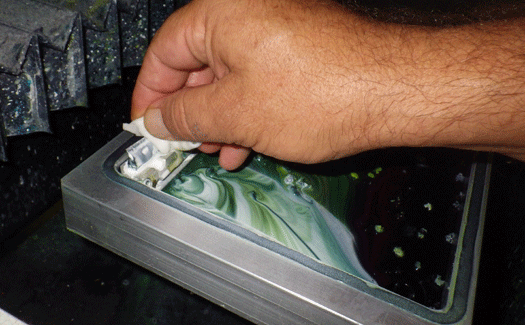
One of the most important goals of any business that operates a digital printer is to keep it running. If the machine is not running, the business is not making money. There’s no way to eliminate everything that can happen that may halt production, but you can take certain preventative measures to reduce the number of instances and the length of time the machine may be inoperable.
The best way to avoid major mechanical problems is to religiously follow a standardized maintenance program. Another key is knowing your equipment. In my 20-plus years of running industrial printing equipment, I have always made sure that I knew as much about my own machines as any of my employees. I make sure I have thoroughly read the owner’s manual and participated in training.
Unfortunately, some new digital decorators are not successful because they don’t educate themselves about the equipment, its limitations and maintenance requirements. Everyone wants their machine to be a plug-and-play device, and then they hope for the best. In my opinion, you can’t do that if you are using a piece of gear to make a living.
By performing maintenance, you are reducing the chances your machinery will break down from a primary factor in malfunctioning: neglect.
At my shop, all of our digital printing equipment is maintained daily. We have a written checklist, which I think is a necessity for everyone in the business. It’s not difficult to put one together in a Microsoft Excel spreadsheet.
Design your checklist to include each day of the month. Note what was done on any given day. If you have other people running your equipment and you require them to do this everyday, it becomes intuitive and part of the job. It is a built-in expectation of job performance. Make sure employees understand that if machinery doesn’t work, they don’t get a paycheck.
PRINT HEAD CARE
Our print head area that is located underneath the carriage—about an 8″ x 11″ area—is cleaned every day. We make sure those carriages are free of lint and ink. The wiper blades are cleaned three to four times a day to keep them lint-free. The wiper blade assembly is removed weekly and thoroughly washed in a sink. It is kept pristine.
It’s important to keep wiper blades dirt- and dust-free, because after a purge cycle, they pass over the print heads to make sure all the nozzles are open. All of the waste trays also are cleaned weekly. On a quarterly basis, we flush the print heads, regardless of whether we think they need it.
Daily maintenance is not time-consuming. It’s something on which we typically spend only a few minutes a day. Likewise, weekly maintenance adds up to about 15 minutes. It’s time well spent because I firmly believe if you take care of your equipment, it will take care of you. As far as recording the maintenance, the weekly Excel spreadsheets are kept in a folder and verified each week.
Even with our rigorous maintenance routine, a machine periodically breaks down. Recently, we had a situation where we noticed a degraded print quality. We initially attributed it to a lack of humidity and high temperatures, but as the day worn on, it became clear there was another factor at play.
Finally, after doing some diagnostics and getting help from the manufacturer, we determined it was a faulty power supply that was not putting out the right voltage to the PLCs, which control the print head functions.
The good news is because we are so familiar with the mechanical structure of our equipment, we could troubleshoot the problem ourselves without having to call in a technician, which would have been costly and caused a repair delay. This is why I emphasize the importance of getting trained by the manufacturer. Even if you have to pay for it, take full advantage. Basic education about the machine you are dealing with is a necessity.
Many digital printers contain a complicated wiring schematic and circuitry. Some of the electrical functions are so sophisticated that they are beyond a standard user’s knowledge base. This is where your relationship with the manufacturer comes in. You want to keep an open channel of communication—even when times are tough—because if your machine breaks down, the manufacturer is your best ally for getting it fixed. Sometimes, the supplier can even talk you through a repair over the phone.
However, sometimes I see frustrated machine owners getting on forums and degrading manufacturers. I don’t advise this; no one is going to want to help you when you are bad-mouthing them.
You also should keep a supply of replacement parts in stock so that if the breakdown is simply a matter of a worn-out part, it can be replaced, and the machine can be in operation as quickly as possible. The parts you will need will depend on your machine model, so ask your supplier for recommendations. We always have some extra filters on hand, as this is the one of the highest-maintenance parts on a direct-to-garment printer. We also stock wiper blades and a spare print head, but we don’t stock more of them because they cost $3,000. I like to buy a new one and recondition the old one so that I have a spare.
KEEP CUSTOMER
SERVICE INTACT
Even with all of our precautions and ability to do basic machine repairs, breakdowns happen. The longest breakdown we’ve ever had was two days. In this event, you have to go into damage-control mode to minimize the havoc the downtime will wreak on your production schedule, as well as its impact on clients.
While some shops’ strategy is to not say anything, I think you must be honest and let clients know that you can’t deliver by the promised due date. Although this is not easy—it may even cost you customers on occasion—it will cost you more if you don’t say anything. When told it was a mechanical issue, everyone with whom I have ever dealt was relatively understanding.
The minute you know you can’t make a deadline, the first step is to prioritize your production schedule. If you have clients who you think may have flexibility, advise them that there is a potential delay and find out if they can give you a few more days.
If you have more than one machine, then you have more flexibility to lessen the impact. However, if you have only one machine with tight deadlines, you have to advise people and consider your options. You can’t hide under a rock and not answer the phone. You’ll be better off canceling an order than getting stuck with partially printed merchandise that your customer doesn’t want.
Because we have two machines, one way of coping in the past was to change some employees’ hours and set up two shifts: from 6 a.m.-2 p.m. and 2 p.m.- 10 p.m. By doing this, we covered our deadlines, for the most part. However, for those rare instances in which a client may not care about your particular difficulties, I recommend having a force majeure clause as part of your terms and conditions that everyone has to sign.
The force majeure clause stipulates that neither party can be held liable if an extraordinary event or circumstance beyond either party’s control occurs. Examples include a strike, riot, hurricane, flooding or earthquake. This clause can come in handy if you are, through no fault of your own, unable to fulfill an order and a client may choose to come after you for financial damages as a result of your inability to deliver.
Whenever you accept an order from a customer, there’s an implied contract—even in the absence of a written one. If the client does, in fact, suffer damages, in most cases the decorator refunds money, offers a discount, or gets hit with a charge back.
EXTENDED-SERVICE
CONTRACTS
Another form of insurance to consider, depending on your type of machine, is an extended-service contract. If you’ve exhausted your personal resources for repairing a machine, you may be forced to either ship your machine back to the manufacturer or bring in a technician.
If you choose the latter, expect to pay for his travel, lodging and a per-day fee that can be as expensive as $800-$1,000. For those who are not mechanically inclined and may need a technician more often, you should see if the manufacturer offers a warranty service program. These can be expensive, but if you need someone in an emergency, they are there and you pay a reduced rate.
Another good form of insurance is to establish a relationship with another printer who can help you out in a pinch. And of course, this works both ways.
Other good back-up plans should include a power generator and some procedure to account for phone system failure. If our phones malfunction, we transfer to a wireless system, and I also have back-up email plans in place.
As a survivor in this industry who has experienced machine issues, as well as power outages, flooding and severe storms, the bottom line is to remember you are dealing with machinery, which will break down. The key is to remain as calm as possible and communicate. Think ahead of time about what you will do if a breakdown or emergency happens, and adjust as the situations warrants.
Kevin Kelly has been involved in decorated apparel for more than 34 years. He opened his current business, Blue Heron Industries Inc., in Little Falls, N.J,. in 2006. For more information or to comment on this article, e-mail Kevin at kkelly@ goblueheron.com or visit goblueheron.com.
Today’s decorated-apparel professionals can dramatically expand their design and product offerings to include direct-to-film (DTF) with an existing direct-to-garment printer.
FULL STORYThe past few years have brought changes to almost every industry, and decorated garment production is no exception.
FULL STORYNew Jersey-based Breakthrough Custom Clothing created “Warrior Princess” from scratch by digitally hand drawing the entire piece.
FULL STORY