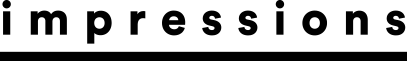March 12, 2015
About two years ago, I was browsing Facebook and looking at entertainer fan pages, which included musical groups, singers, songwriters, etc. I was stunned by how many fans some of these pages had.
Some of the bigger names, like Lady Gaga, had more than 60 million “likes,” and her page was not unique. I found dozens of pages with multimillion likes. Even popular groups from decades ago, like The Doors, had more than 17 million likes.
It occurred to me that if I were in the concert T-shirt printing business, it could be incredibly powerful if I could reach the people who liked such pages. Being one to connect the dots, I thought it might be possible to target those fans. So began my journey into creating precisely targeted audiences. It has been an amazing, yet still-developing journey. Fortunately, Facebook has been doing some pretty amazing things in this area as well.
Facebook currently is the best place for niche targeting, which is the process of identifying and connecting with audiences precisely targeted to your specialty niche interests. This is one of the fastest ways to connect with people who are most interested in what you have to sell.
After all, people wear printed T-shirts as an expression or personal statement. It may be about expressing their beliefs or their pride in being a member of a group. They may be making political or lifestyle statements, advertising a brand like Nike or adidas, or championing a cause, like fighting cancer. Regardless of the motivation, the better your audience connection, the more you’ll sell.
This isn’t about selling designs directly to the consumer, even though that’s an excellent market. My intention is to show you how to create sizable targeted audiences that you can not only leverage for your benefit, but also for that of your customers. It’s like bringing all your friends to the party. For this demonstration, I’ll be creating an audience of runners interested in 5K and 10K fun runs.
WHERE DO YOU BEGIN?
First, create a fan page for your business or for the specific niche you’ll target. This easily is done by choosing “Create Page” from the main drop-down menu. You have a choice of Local Business or Place; Company Organization or Institution; Brand or Product; Artist Band or Public Figure; Entertainment; or Cause or Community. I usually choose one the first three.
It will take a few minutes to fill out the necessary information. Upload profile and timeline cover images. Like your page and choose whether you will be commenting on it as yourself or as the page administrator.
The next order of business is creating your first ad. I won’t go into the design of the actual ad; that will be for a later article. Creating it, however, is simple; it’s located right below where you just finished creating your fan page (Figure 1).
Just as you had several choices for creating fan pages, you have multiple options for your ad objective (Figure 2). For your purposes, the most common choices are:
- “Send people to your website”
- “Increase conversions on your website”
- “Promote your page”
- “Raise attendance at your event”
I usually avoid paying to increase or drive likes to my pages. I let the content and community do that organically (non-paid.) For this demonstration, we’ll choose “Send people to your website.”
NARROWING THINGS DOWN
Now, it’s time to start building your audience. The goal here is to align your audience with your targeted niche. The search is based on people’s interests, which inherently can be broad. However, the targeting-selection process narrows them down quickly. Typically, I’ll start with broad interests, looking for audiences in the millions. Here, we will be targeting runners for a specific fun-run audience.
We’ll start with a little research using FB Graph Search. This is the search bar at the top of every Facebook page, and you can use it to search for people, places and things. I started my search by typing “People who like running.” These are people who have listed running as an interest in their profiles, and it returned 9,748,350 results.
This is great starting potential, as it shows a large general audience. I followed this with “groups about running” and found dozens of existing groups. This demonstrates the community aspect of this interest segment. We’ll visit those groups to determine what they’re talking about and what the hot topics are.
The goal is to target runners who are interested in 5K and 10K fun runs. Since I’m driving traffic to a website, I’m only looking at United States traffic. You can localize this approach by selecting the geographic areas in which you do business and adding them one at a time. You can select using zip codes, cities, counties and so on. You also can add a distance radius (in miles) from your target city. I usually limit this to 50 miles or less.
As you become more and more specific, a couple of things happen. First, the size of the potential audience quickly will drop. Don’t be alarmed, as you want this to happen. Secondly, the conversion rate will be higher. This is because you become increasingly relevant to them. If you’re doing a fun run in Santa Barbara, Calif., it’s unlikely many people beyond a 50-mile radius will be in your target group. Those inside your geographic selection will be much more likely to be interested. If it were a marathon, you could expand it statewide, as many runners travel to destination cities to run in this type of event.
Additionally, I want to narrow the audience to English speakers who are between 25 and 50 years old, but this also is only a starting point. I will show you how to dial this in even more precisely a bit later. I’ll also start with both men and women.
Moving down the selection page, the next section is “Interests.” This is where you enter specific targets. Facebook will show similar potential audiences, along with the number of people in each selection. Here, I chose “Running” (63,563,000 targets), and additional interests of distance running, 5,000 meters and 10,000 meters.
I’m really only interested in the more specific additional interests of 5K and 10K. After I delete the general-running and distance-running audiences, I’m left with a more precisely targeted potential audience of 4.4 million. This number represents people in the United States in those categories. There will be some overlap, but it really doesn’t matter. You could do this for half-marathons, marathons, triathlons, ultra-marathons and more.
The next step is where it really gets interesting. Under “Behaviors,” I choose “Digital Activities” and then select “Online Spenders.” This identifies all the people in my audience who have purchased a product or service online. As soon as I do this, my audience narrows to 260,000 (Figure 3). This represents runners interested in 5K and 10K runs, who also buy products online. These are specific and qualified prospects. I could go even further and select “Online Spenders — Active” to target people who have purchased something online in the past 30 days.
AD LOGISTICS
Next, I set my ad budget for $5 per day and schedule how long I want it to run. As I’m still adjusting my audience, I set the start date for two weeks ahead and the end date for one week later, for a total of seven days. My total ad spend to test this audience will be $35.
During this time, the ad will be shown to about 510-1,300 people per day. By the end of a week, I should have a good idea of whether this will be profitable. If so, I can scale up the daily ad spend based on how much money I have to invest and how long I want to run the campaign.
You will need to determine what “profitable” means to you. For me, it could be group orders placed, individual shirts sold or a specific number of new opt-ins to my fun-run list. Normally, I look to add people to an opt-in list at a cost of $0.25-$1 per name. It would be extremely easy to add 35-140 new subscribers (based on my weekly ad budget.) If you don’t hit your profit goal, kill the ad and create a new one.
Upload your ad and choose “News Feed” as the location where it will run. The image size is 1,200 x 628 pixels and no more than 20% of the ad areas can contain text. The intention is to make it look like part of the native news feed. Scroll down through your newsfeed and you’ll see dozens of posts that contain “sponsored” under the name of the page that posted it. This is your indication that you’re looking at a paid ad.
Figure 4 shows an example of a specific ad I ran for a fun run this past summer. The intention was to drive registrations for the event. Since every registration resulted in a scholarship donation, it was in the sponsor’s best interest to get as many people signed up as possible. Our total ad spend was $187.50 and it resulted in 201 registrations. We simply built the cost of the advertising into the program’s marketing cost.
These steps only outline the basics of creating a precise target audience using Facebook. There are many advanced features that will reduce your advertising spending and increase your conversions.
I hope this has illuminated how easy and inexpensive it is to target a precise audience of qualified prospects for your business.
Mark A. Coudray has been an active member of the Academy of Screen Printing and Digital Technology since 1989, and has written for Impressions since 1978. For more information or to comment on this article, email him at coudray@coudray.com.
More Build Your Business
March 29, 2024
If you’re a print shop owner who’s curious about the benefits of sustainable practices, now is a great time to start on the path toward a greener, cleaner and more profitable future for your decorated-apparel business.
FULL STORY
March 26, 2024
Team sports took a back seat during the pandemic, and as expected, the athletic and teamwear decorated-apparel market saw a major downturn in the Covid years. Since then, though, the industry has begun to right itself.
FULL STORY
March 25, 2024
As part of his “Ask the Experts” series, Impressions Content Director, Adam Cort, discusses the state of direct-to-film (DTF) technology with “Ninja Mike,” founder and CEO of custom heat-transfer specialist Ninja Transfers.
FULL STORY